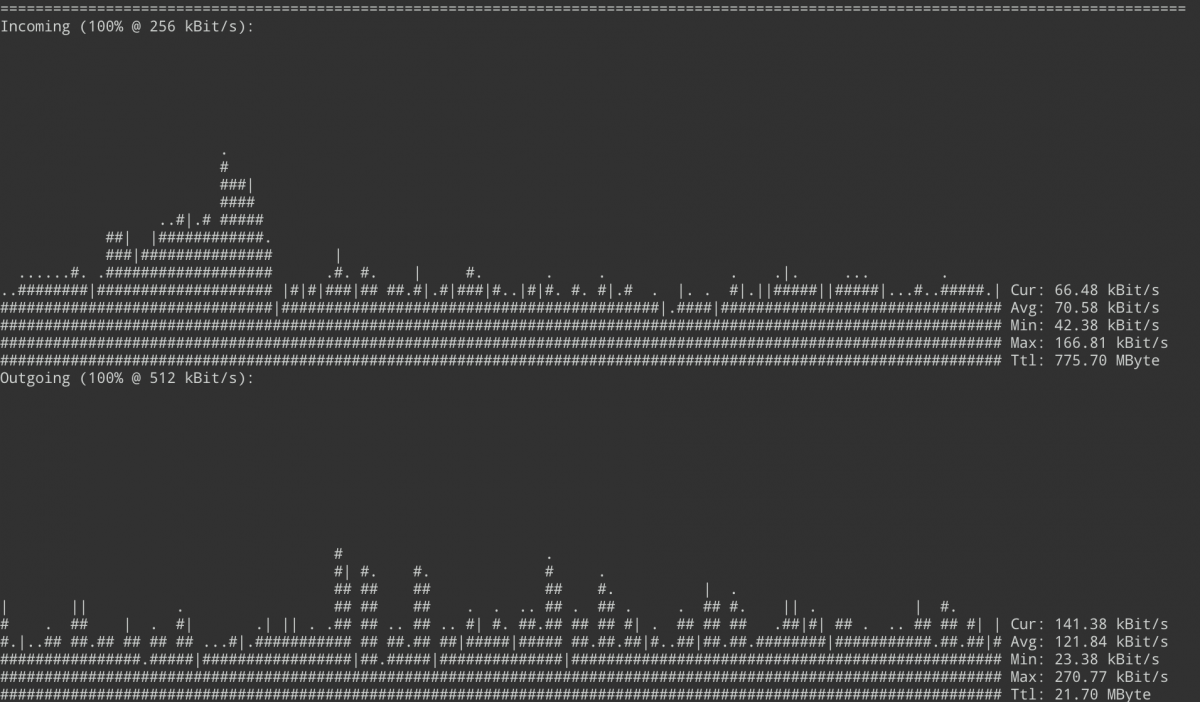其實就是個人紀錄一下,因為 CentOS 8 沒有 nload,可以安裝,因此簡單紀錄一下流程。
先把 nload 專案 clone 回來。
git clone https://github.com/rolandriegel/nload.git接著準備一下 CentOS 8 編譯套件。
yum groupinstall 'Development Tools' -y接著再補上 ncurses-devel 以及 automake 才不會出錯。
dnf install ncurses-devel automake -y回到 nlaod 專案資料夾並進行編譯。
cd nload && ./run_autotools && ./configure && make && make install跑完就可以使用 nload 啦。